Left

- Pass/LAP switch “
 /LAP”
/LAP” - Dimmer switch “
 /
/ ”
” - Hazard switch “OFF/
 ”
” - Horn switch “
 ”
” - Turn signal switch “
 /
/ ”
”

- Mode switch “MODE”
- Up button
- Center button
- Down button
Right

- Stop/Run/Start switch “
 /
/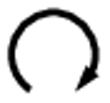 /
/ ”
” - Wheel switch “
 ”
”
Pass/LAP switch “ /LAP”
/LAP”
Press this switch to flash the headlights and to mark the start of each lap when using the lap timer.
Dimmer switch “ /
/ ”
”
Set this switch to “ ” for the high beam and to “
” for the high beam and to “ ” for the low beam.
” for the low beam.
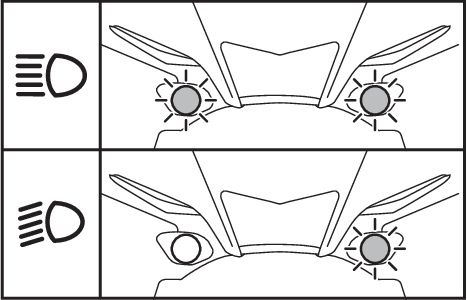
Turn signal switch “ /
/ ”
”
To signal a right-hand turn, push this switch to “ ”. To signal a left-hand turn, push this switch to “
”. To signal a left-hand turn, push this switch to “ ”. When released, the switch returns to the center position. To cancel the turn signal lights, push the switch in after it has returned to the center position.
”. When released, the switch returns to the center position. To cancel the turn signal lights, push the switch in after it has returned to the center position.
Horn switch “ ”
”
Press this switch to sound the horn.
Stop/Run/Start switch “ /
/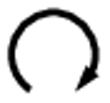 /
/ ”
”
To crank the engine with the starter, set this switch to “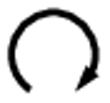 ”, and then push the switch down towards “
”, and then push the switch down towards “ ”. See page for starting instructions prior to starting the engine.
”. See page for starting instructions prior to starting the engine.
Set this switch to “ ” to stop the engine in case of an emergency, such as when the vehicle overturns or when the throttle cable is stuck.
” to stop the engine in case of an emergency, such as when the vehicle overturns or when the throttle cable is stuck.
Hazard switch “OFF/ ”
”
Use this switch to turn on the hazard lights (simultaneous flashing of all turn signal lights). The hazard lights are used in case of an emergency or to warn other drivers when your vehicle is stopped where it might be a traffic hazard.
The hazard lights can be turned on or off only when the main switch is in the “ON” position. You can turn the main switch to the “OFF” or “LOCK” position, and the hazard lights will continue to flash. To turn off the hazard lights, turn the main switch to the “ON” position and operate the hazard switch again.
Do not use the hazard lights for an extended length of time with the engine not running, otherwise the battery may discharge.
Mode switch “MODE”
Use the mode switch to change YRC modes or edit the PWR, TCS, SCS, and EBM settings from the main screen. This switch has three buttons.
Up button ‐ push this button to change the selected YRC setting upward.
Center button ‐ push this button to scroll left to right among the MODE, PWR, TCS, SCS, and EBM items.
Down button ‐ push this button to change the selected YRC setting downward.
- The center button is also used to activate the launch control system. When the LCS icon is grey, push and hold the center button. The LCS icon will flash and turn white when the system has been activated.
- The traction control system can only be turned off from the main screen. Select TCS with the center button, then push and hold the up button until TCS OFF is displayed. To turn the traction control system back on, use the down button.
- When the traction control system has been turned off, the SCS, LCS, and LIF systems are also turned off for all YRC modes.
- See “YRC Setting” on page for more information on how to customize YRC modes and adjust YRC item setting levels.
Wheel switch “ ”
”
When the main screen is set to STREET MODE, use the wheel switch to scroll and reset the information display items.
When the main screen is set to TRACK MODE, use the wheel switch to scroll and reset the information display items and to activate the lap timer.
When the display has been changed to the MENU screen, use the wheel switch to navigate the setting modules and make setting changes.
Operate the wheel switch as follows.
Rotate up ‐ rotate the wheel upward to scroll up/left or increase a setting value.
Rotate down ‐ rotate the wheel downward to scroll down/right or decrease a setting value.
Short push ‐ briefly press the switch inward to make and confirm selections.
Long push ‐ press the switch inward for one second to reset an information display item or to access and exit the MENU screen.
- See page for more information on the main screen and its functions.
- See page for more information on the MENU screen and how to make setting changes.
